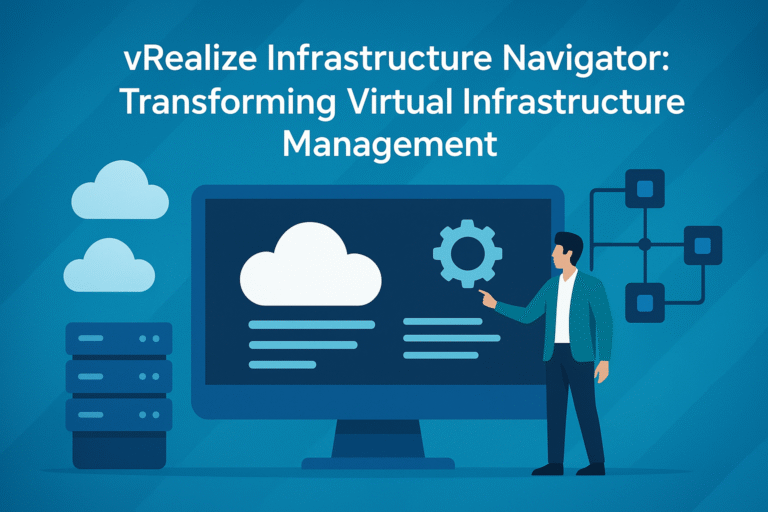In today’s digital era, businesses rely heavily on virtualized environments to ensure flexibility, scalability, and cost-efficiency. One of the most powerful tools that enhances virtualization visibility and control is vRealize Infrastructure Navigator (vRIN). This VMware solution provides a comprehensive view of application dependencies, enabling IT teams to manage complex infrastructures with confidence. In this article, we’ll explore what vRealize Infrastructure Navigator is, how it works, and why it’s essential for modern enterprises.
What is vRealize Infrastructure Navigator?
vRealize Infrastructure Navigator is a VMware add-on component that integrates seamlessly with vCenter Server to provide deep insight into application relationships within virtual machines. It automatically discovers applications running in your environment and maps their dependencies across the virtual infrastructure.
This intelligent mapping helps IT administrators understand how virtual machines interact, which applications depend on specific services, and how to optimize system performance without causing downtime.
Simply put, vRealize Infrastructure Navigator bridges the visibility gap between the virtual layer and application dependencies — ensuring complete control and operational awareness.
Key Features of vRealize Infrastructure Navigator
The success of vRealize Infrastructure Navigator lies in its powerful features designed for automation, visibility, and integration. Here are some of its most notable capabilities:
1. Automatic Application Discovery
vRIN automatically scans your virtual environment to identify applications running inside virtual machines. This removes the need for manual mapping and ensures real-time updates as new apps or dependencies are introduced.
2. Dependency Mapping
One of the most valuable features of vRealize Infrastructure Navigator is its ability to create visual dependency maps. These diagrams display how different VMs and applications interact, helping administrators make informed decisions before making changes or updates.
3. Integration with vCenter Server
Since vRIN is integrated with vCenter Server, administrators can access all dependency maps and reports directly from the familiar vSphere Web Client interface. This tight integration simplifies operations and ensures unified infrastructure management.
4. Application-Aware Infrastructure
Unlike traditional monitoring tools, vRealize Infrastructure Navigator understands application-level dependencies. This enables proactive management and reduces the risk of outages caused by unanticipated changes in connected services.
5. Real-Time Updates and Alerts
vRIN continuously monitors your virtual environment and updates dependency data in real time. This means any new application installation, removal, or configuration change is detected automatically.
Benefits of Using vRealize Infrastructure Navigator
Organizations that deploy vRealize Infrastructure Navigator experience several operational and strategic advantages. Below are some of the most impactful benefits:
1. Enhanced Visibility and Control
With vRealize Infrastructure Navigator, IT teams gain complete visibility into application dependencies. This helps identify performance bottlenecks, potential risks, and service interconnections.
2. Simplified Change Management
Before implementing any change, administrators can refer to dependency maps to see which services or applications might be affected. This reduces the risk of unplanned outages and ensures smoother upgrades.
3. Improved Troubleshooting Efficiency
In a virtual environment, finding the root cause of issues can be challenging. vRIN simplifies troubleshooting by showing exactly how different systems and applications are linked.
4. Better Disaster Recovery Planning
By identifying critical application dependencies, vRealize Infrastructure Navigator helps organizations create more effective disaster recovery and business continuity plans.
5. Streamlined IT Operations
Automation and visualization tools in vRIN help teams reduce manual work, improve collaboration, and enhance operational efficiency — all of which translate to cost savings and higher uptime.
How vRealize Infrastructure Navigator Works
The operation of vRealize Infrastructure Navigator revolves around its agentless architecture and automated discovery process.
-
Deployment:
vRIN is deployed as a virtual appliance within your VMware environment. Once installed, it connects directly to the vCenter Server. -
Data Collection:
The tool uses VMware Tools within virtual machines to collect information about installed applications and their communication ports. -
Dependency Analysis:
vRIN analyzes communication patterns between virtual machines to identify dependencies and service flows. -
Visualization:
The application dependencies are displayed through the vSphere Web Client as intuitive visual maps, allowing administrators to explore and analyze relationships in detail.
Use Cases for vRealize Infrastructure Navigator
The versatility of vRealize Infrastructure Navigator makes it useful across different industries and scenarios. Some common use cases include:
1. Application Migration Planning
Before moving workloads between data centers or to the cloud, administrators can use vRIN to identify all dependencies, ensuring that critical services are migrated together.
2. Compliance and Auditing
vRIN provides visibility into communication patterns, which helps in maintaining compliance with data security and operational standards.
3. Performance Optimization
By understanding which applications consume resources and how they interact, IT teams can optimize workloads for better performance and efficiency.
4. Infrastructure Modernization
When upgrading infrastructure or introducing new virtualization layers, vRealize Infrastructure Navigator ensures that no application dependencies are overlooked during the transition.
Best Practices for Using vRealize Infrastructure Navigator
To get the most out of vRealize Infrastructure Navigator, organizations should follow some best practices:
-
Keep VMware Tools Updated: Ensure that all virtual machines have the latest VMware Tools installed for accurate discovery.
-
Regularly Review Dependency Maps: Periodically check and validate discovered dependencies, especially after updates or migrations.
-
Integrate with vRealize Operations: Combine vRIN with vRealize Operations Manager for comprehensive performance analytics and capacity planning.
-
Establish Access Controls: Limit access to vRIN data to authorized personnel to protect sensitive application information.
-
Leverage Reports for Decision-Making: Use dependency insights for informed change management, planning, and compliance documentation.
vRealize Infrastructure Navigator and Digital Transformation
In the era of digital transformation, where hybrid and multi-cloud environments dominate, vRealize Infrastructure Navigator plays a vital role in enabling visibility and agility. By helping organizations understand their application ecosystems, it supports smoother cloud migrations, better resource management, and improved service reliability.
As businesses continue to modernize IT infrastructure, tools like vRealize Infrastructure Navigator will remain essential for bridging the gap between virtualization and real-world application performance.
Conclusion
vRealize Infrastructure Navigator is more than just a VMware tool — it’s a strategic solution for IT visibility, dependency management, and operational intelligence. With its automated discovery, real-time mapping, and integration capabilities, it empowers IT teams to make smarter decisions, minimize risks, and enhance infrastructure efficiency.
Whether your organization is managing hundreds of virtual machines or planning a cloud migration, v-Realize Infrastructure Navigator ensures that every dependency is visible and every decision is data-driven.